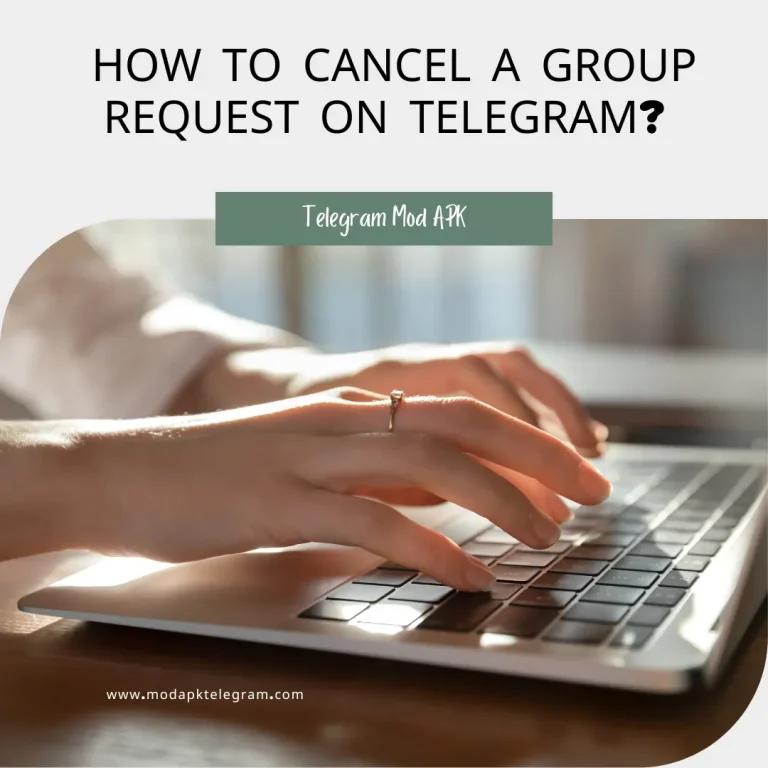Telegram vs Discord | Which Is More Reliable in 2025?
As you know, Telegram and Discord are two of the most famous social platforms nowadays, but some features distinguish them. The popularity of Telegram among different communities is due to its unique speed, even on slow internet, and privacy features, which give it a preference over other social applications. Discord is also a messaging app, but Discord’s main preference is gaming communities, not messaging.
You can also share photos, files, documents, audios and videos and even AI-powered stickers on Telegram, but Discord is mostly used by gamers to join the servers all across the world. Both social platforms play a key role in the rise of paid online communities, where members subscribe for access to exclusive content, direct support and private online spaces.
The strong focus on privacy and secure communication makes Telegram and Discord especially popular among those who value safe, one-on-one and group conversations.

What is Telegram?
Telegram is a secure messaging app created by Pavel Durov and his brother Nikolai, the founders of VK. Launched on August 14, 2013, it now serves over 900 million users each month, known for its strong focus on privacy and user data protection. It has since become one of the most popular social applications, especially used in India, Russia, Germany, and several European countries.
It was originally intended for mobile use, offering end-to-end encrypted communication through text, voice and video calls, all with a user-friendly interface. One of its standout features is its channel-based design, which allows users to chat, subscribe to broadcast channels, engage in communities and share messages with a wider audience. It is available on Android, Linux, macOS, iOS, web browsers and Windows.

Even leading social apps like WhatsApp and Instagram have only recently introduced broadcast channels. Telegram has had this feature for years. It is a huge source of news, gaming and sports knowledge, and you can even find Telegram crypto groups and channels.
In 2015, developers created integration bots that allowed their users to create third-party bots capable of performing various actions, such as responding to messages, moderating channels, performing backend operations, and even accepting payments. This change has been very helpful for users to customize their use within the app. In 2021, Telegram reached 500 million active users. Many users of WhatsApp have switched to Telegram due to WhatsApp’s new privacy policy, which caused concerns for many users around the globe.
What is Discord?
Discord is an instant messaging and Voice over Internet Protocol (VoIP) platform, popular in the gaming community, with over 150 million monthly active users. It was launched on May 13, 2015, by Jason Citron and Stanislav Vishnevsky. Nowadays, it is one of the most popular social platforms, with almost 200 million active users per month.
Discord can be explained as a gaming community club, especially the Reddit communities of Diablo and World of Warcraft. It allows its users to communicate with their friends and family through one-on-one chats, group chats and servers to connect with communities. Users can chat with text messages, take part in voice calls and join video calls in many modes of conversation: private messages, group chats and servers. It is available on macOS, Android, Linux, iOS, web browsers and Windows.
Most instant messaging apps are designed for mobile use, but Discord was initially designed for gamers, and it is primarily a desktop application. Due to these reasons, it is a bit more complex compared to other instant messaging apps. The title of Discord was originally “Chat for Gamers,” but in recent years, it has expanded its focus to include all communication purposes and has updated its branding to “Chat for communities and friends.”
At the start of COVID-19, Discord switched to itself as “ a place,” a place where users could start communicating with friends, learn coding, play games, participate in virtual yoga classes, and more. The number of registered users between 2019 and 2022 has almost doubled.
Integration capabilities of Discord come from bots, which are automated software that create engagement and are used for server management of Discord. One of the best features of it is that it allows developers to integrate their games and software into Discord, which opens up many possibilities for marketing and makes it easier to use. Many other community topics like cooking, fish care, gaming, finance, and many more are adapted by Discord due to the help of bots and integrations.

User Interface
The user interfaces of Telegram and Discord are quite different from each other. The main reason for this is that one is designed for mobile applications (Telegram), while the other is designed for desktop applications (Discord).
Telegram’s Interface
The three main screens of Telegram are: “the Chat/Channels List”, “User Menu”, and “the Chat Screen”. It has the same interface on mobile and desktop platforms.
- The Chat/Channels List: View all available chats and channels in one place and easily access them with a simple tap.
- User Menu: Tap the three bars in the top left of the chats/channel list to open the user menu. From here, users can create groups, access contacts, saved messages, settings, and more.
- The Chat Screen: Tap a chat from the chats/channels list to instantly open the chat screen.
Discord’s Interface
The Discord user interface is more complex than that of Telegram. The desktop and mobile versions share the same structure, with slight differences. In the mobile version, users can switch between tabs using the bottom navigation bar.
- Messages Tab in Discord: When users launch the Discord app, it opens to the Messages Tab by default. Discord remembers the last active tab, so if a user left the app while in a server chat, they’ll return to that same view. The Messages Tab displays all direct messages and group chats and users can easily add new friends by tapping the “Add Friends” button in the top-right corner.
- Notifications Tab in Discord: The Notifications Tab shows all user mentions and activity alerts. Users can filter these notifications by tapping the three-dot icon in the top-right corner for a more focused view.
- You Tab: In the “You” tab, users can view and update their profile, set a custom status and access app settings.
- Servers Tab: This is where users spend most of their time. All joined servers appear on the left side and can be accessed by tapping their icons.
- Channel View: Next to the server list, users can see the selected server and its channels. Tapping a channel opens the chat view, hiding the server and channel list.
- User List View: Tapping the channel name at the top reveals the user list. From here, users can search the server, view threads, mute notifications and manage server-specific settings.

Discord Desktop Interface
Discord’s desktop interface is more user-friendly than its mobile version, mainly because the platform was originally designed for desktop use. It features two main sections: the direct messages view and the server view. In the visual below, each section is color-coded to help you understand the layout more easily.
Discord Desktop Interface Breakdown
🟡 Server List (Yellow): This section lets users switch between servers by clicking their icons. At the top, the Discord icon opens the direct message view, showing the “Friends” tab (highlighted in blue). At the bottom:
🔵 Direct Messages & Channels (Blue): Here, users can view private messages or server channels. Access this section by clicking the Discord icon (for DMs) or a server icon (for channels).
🟣 Mini User Dashboard (Purple): This compact but essential section shows your profile and status. Click your profile pic or username to update your status. Use the mic/headphone icons to mute/deafen, and click the ⚙ icon for app settings.
🔴 Chat Screen (Red): This is where conversations happen. Once a user selects a DM or channel, the chat screen opens for real-time messaging.
Quick Verdict
If you want a clean and distraction-free interface, Telegram is better. If you prefer advanced navigation with multiple tools in one place, Discord stands out.
Features of Telegram and Discord
Top Features of Telegram
Telegram comes with smart and helpful features that make the app easier to use and more enjoyable. These features are a big reason why Telegram is different from other social apps and keeps getting more popular.

Top Features of Discord
Discord offers many powerful features that go beyond simple chatting. Built for instant messaging and VoIP and originally made for gamers. It provides useful tools for various communities.
Here are some key features that stand out;
Telegram vs Discord: Key Takeaway
Telegram is the preferred option for users who want speed, privacy and a distraction-free chat experience. Discord works well for gaming groups and big communities, but for everyday secure communication, Telegram stands ahead.
Download Secure Telegram Mod APKIntegrations & Bots
Every social or non-social app where people can talk to each other and solve their queries has bots to solve problems immediately. As Telegram and Discord have powerful integrations through bots. Some bots perform simple tasks such as auto-replying messages, while others are different; they can fetch data from APIs, manage user roles and even track server statistics.
- Birthday Bot: This bot collects members’ data when they are born and sends messages to their community to wish birthday and celebrate together.
- Mudae: This is a popular game bot where users collect and trade character cards or play fun games like Bombparty.
- Invite Tracker: Tracks which invite link each member used to join your server and provides full invite statistics.
Top Telegram Bots for Paid Communities
- Feed Reader Bot – Pulls RSS feeds or social posts into your Telegram channels with custom settings.
- IFTTT – Connects Telegram to services like Google Sheets, Blogger, and X for automation.
- Skeddy Bot – Set reminders using natural phrases like “remind me in 5 minutes”.
- BotFather – The main bot for creating and managing other Telegram bots.
- File Converter – Converts over 60 file types right inside Telegram.
Top Discord Bots for Paid Communities
- Dyno – A go-to bot for moderation, auto-roles, custom commands, and utilities.
- Message Scheduler – Lets you schedule messages anytime with custom formatting.
- Wiki-Bot – Instantly fetch links from Fandom or Gamepedia to share wiki info easily.
- EPIC RPG – A fun text-based RPG game bot that boosts engagement through battles, quests, and leveling.
- MidJourney – Lets users create AI-generated images directly in Discord using text prompts.
The Difference Between Discord and Telegram
Security and Privacy
The primary goal of Telegram’s developers is to enhance its security and reliability, offering end-to-end encryption for secret chats and providing users with self-destructing messages, which is particularly helpful for them.
Discord offers two-factor authentication for security, which is outdated in today’s world. As a result, an expert can control users of Discord to join servers due to its limited security, which may not be acceptable to some users.
When comparing Telegram vs Discord, Telegram once again takes the lead
Community and User Base
Telegram attracts users seeking private and user-friendly messaging. Its public channels and group chats are popular spaces for following updates on topics such as trading, news, and tech trends.
Discord is popular among people who want to connect with others who share their hobbies. Gamers form its largest user base, using it to share game tips and updates. It’s also widely used for team projects and professional collaboration.
Conclusion
If you want a reliable, fast and secure messaging app for everyday use, Telegram is the best choice. While Discord offers strong tools for gaming and large communities, most users will find Telegram more practical and privacy-focused for daily communication.