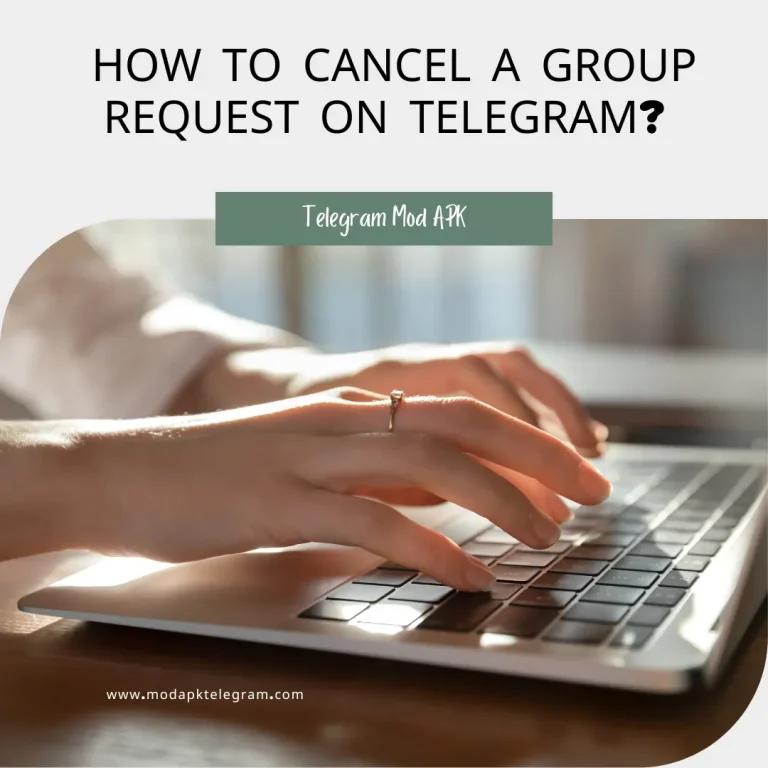Stay Safe on Telegram: 10 Must-Know Security Tips
Telegram Security Tips: Did you know all Telegram chats that are not end-to-end encrypted by default? Many users think that they are fully protected but in reality, some extra steps are needed to ensure secure communication.
If you’re wondering how to secure Telegram properly, this guide will help you through it. Do not risk your personal information by following these steps to lock down your Telegram account.
1. Use Secret Chats for End-to-End Encryption
Keep in mind regular chats are stored on cloud servers and not end-to-end encrypted. To ensure your messages stay private;
Know you can feel relaxed because Secret Chats can’t be transferred to devices ensuring maximum privacy.


2. Enable Two-Step Verification to Improve Telegram Security
Add an extra layer of security to your Telegram account with Two-Factor Authentication ( 2FA ).
Know you are safe from hackers from accessing your messages even if they steal your login credentials.




3. Disable Active Sessions on Other Devices
If you frequently switch multiple devices such as Android, Mac or PC may have multiple active sessions open so Close unnecessary sessions to reduce security risks.
This is a crucial step in maintaining your Telegram security across devices.




4. Send Self-Destructing Media for Extra Privacy
Use Telegram’s self-destructive media feature to send sensitive photos or videos
When time expires the media will disappear automatically.


5. Auto-Delete Messages for Ultimate Privacy
Use Telegram’s self-destructive media protect your chat history by enabling auto-delete for messages, especially if someone lost one of their devices and wants to ensure no one can read your private chats.




Users of Telegram can set auto-delete messages feature as an other step as like;
This method is great if you’re looking for how to secure Telegram without leaving traces.
6. Lock the Telegram App with a Passcode
Even if someone steals or gains access to your phone, They shouldn’t access your Telegram chats if you set a passcode.
Adding a passcode is a simple but powerful Telegram security tip.




7. Hide Your IP Address Using a Proxy Server
If you want to hide your IP address many great VPNs are available for Android but you don’t need any VPN Because Telegram offers Proxy Servers.
This ensures private messages stay anonymous.




8. Manage Group Permissions to Avoid Spam
Group chats can be a security risk if anyone can add unknown users. Change the settings to minimize risks.
- Go to settings and select Privacy and Security.
- Tap on Groups.
- Change Everybody to My Contacts.
This prevents unwanted individuals from adding you to suspicious groups.




9. Clear Payment and Shipping Information
Your payment data might be stored on the app if you can make purchases over Telegram. This sensitive information might be harmful for you so immediately cleared after making a purchase.
This step prevents sensitive personal information from being compromised.




10. Enable Auto-Delete for Inactive Accounts
If you stop using Telegram your account will be automatically deleted after it goes unused for a set amount of time. If you lose access to your account it will be automatically deleted but just be mindful of how much you use Telegram. Never set the timer too short.
This is a smart Telegram security move to protect your data in the long run.




Final Thoughts
How to Secure Telegram and Keep Your Data Safe
Your online security is in your hands. By using these 10 Telegram security tips, you can protect your private messages, prevent unauthorized access, and keep your personal information safe.
If you were searching how to secure Telegram the right way, now you know. Ready to enhance your security? Implement these steps today and enjoy safer, more secure communication on Telegram.