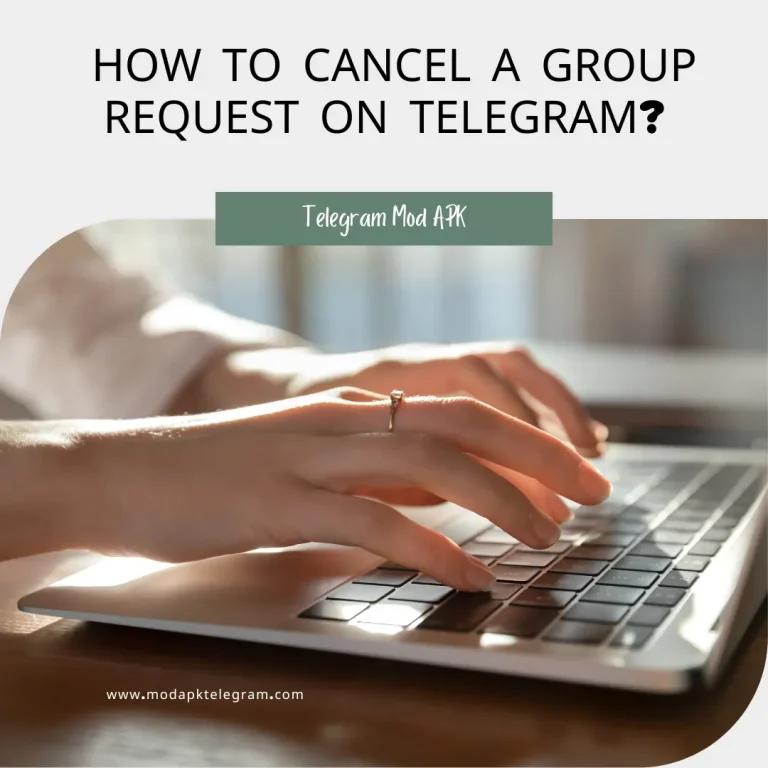Step-by-Step Guide: How to Create a Telegram Channel?
Have you ever wanted to share your thoughts, business updates, or content with a large audience without the distractions of a group chat? That’s exactly what a Telegram channel is for.
Think about it big brands, influencers, and businesses are using Telegram to connect directly with their followers. No spam, no interruptions just straight-to-the-point updates that people actually want to see. Sounds great, right?
Even if you’ve never used Telegram before, I’ll walk you through the exact steps to create your own channel in just a few minutes.
What is a Telegram Channel?
A Telegram channel is a broadcasting platform where only admins can post messages and subscribers receive updates. It’s perfect for sharing news, updates, promotions and content with a large audience.
Why Create a Telegram Channel?
How to Create a Telegram Channel
On Mobile (Android & iOS)
On Desktop
Managing Your Telegram Channel
Promoting Your Telegram Channel

Monetizing Your Telegram Channel
FAQ’s
Conclusion
Creating a Telegram channel is simple and effective for content sharing, business promotion, and community building. Follow these steps to set up your channel and start engaging with your audience today.